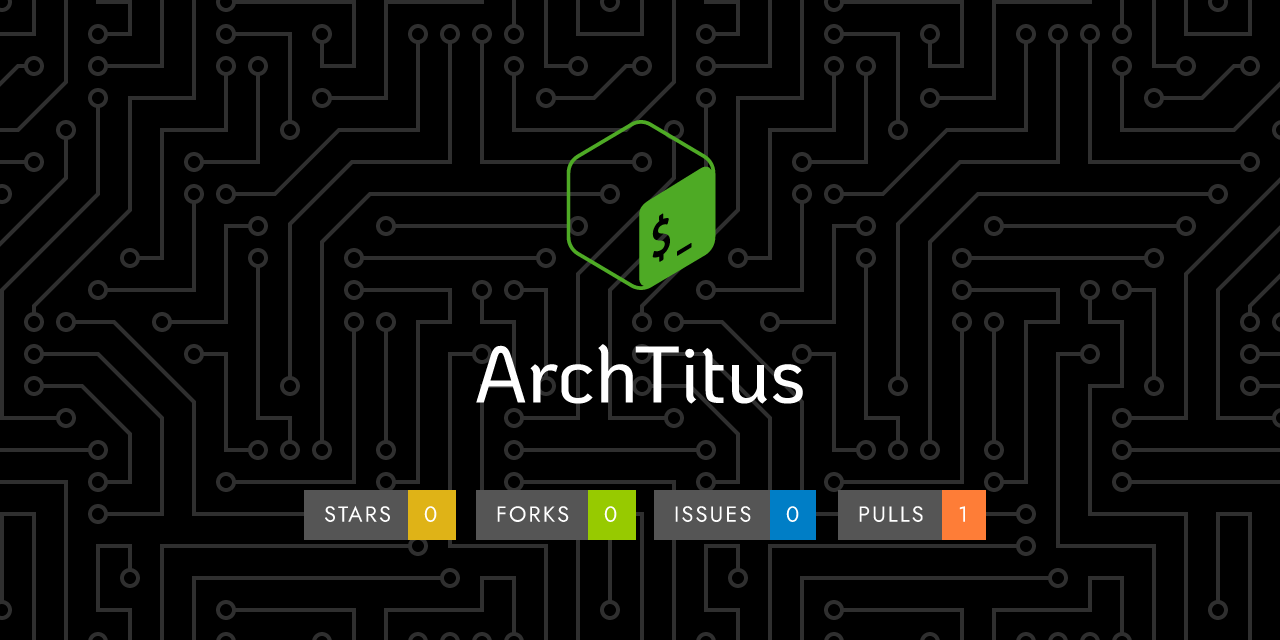
 ..
..
1
2
3
4
5
6
7
8
9
10
11
12
13
14
15
16
17
18
19
20
21
22
23
24
25
26
27
28
29
30
31
32
33
34
35
36
37
38
39
40
41
42
43
44
45
46
47
48
49
50
51
52
53
54
55
56
57
58
59
60
61
62
63
64
65
66
67
68
69
70
71
72
73
74
75
76
77
78
79
80
81
82
83
84
85
86
87
88
89
90
91
92
93
94
95
96
97
98
99
100
101
102
103
104
105
106
107
108
109
110
111
112
113
114
115
116
117
118
119
120
121
122
123
124
125
126
127
128
129
130
131
132
133
134
135
136
137
138
139
140
141
142
143
144
145
146
147
148
149
150
151
152
153
154
155
156
157
158
159
160
161
162
163
164
165
166
167
168
169
170
171
172
173
174
175
176
177
178
179
180
181
182
183
184
185
186
187
188
189
190
191
192
193
194
195
196
197
198
199
200
201
202
203
204
205
206
207
208
209
210
211
212
213
214
215
216
217
218
219
220
221
222
223
224
225
226
227
228
229
230
231
232
233
234
235
236
237
238
239
240
241
242
243 | # vim:fileencoding=utf-8:ft=conf
# Font family. You can also specify different fonts for the
# bold/italic/bold-italic variants. By default they are derived automatically,
# by the OSes font system. Setting them manually is useful for font families
# that have many weight variants like Book, Medium, Thick, etc. For example:
# font_family Operator Mono Book
# bold_font Operator Mono Thick
# bold_italic_font Operator Mono Medium
# font_family Input Mono
font_family MesloLGL-Regular
italic_font auto
bold_font auto
bold_italic_font auto
# Font size (in pts)
font_size 16.0
# The foreground color
foreground #c0b18b
# The background color
background #262626
background_opacity 0.7
# The foreground for selections
selection_foreground #2f2f2f
# The background for selections
selection_background #d75f5f
# The cursor color
cursor #8fee96
# The cursor shape can be one of (block, beam, underline)
cursor_shape block
# The interval (in seconds) at which to blink the cursor. Set to zero to
# disable blinking.
cursor_blink_interval 0.5
# Stop blinking cursor after the specified number of seconds of keyboard inactivity. Set to
# zero or a negative number to never stop blinking.
cursor_stop_blinking_after 15.0
# Number of lines of history to keep in memory for scrolling back
scrollback_lines 2000
# Program with which to view scrollback in a new window. The scrollback buffer is passed as
# STDIN to this program. If you change it, make sure the program you use can
# handle ANSI escape sequences for colors and text formatting.
scrollback_pager less +G -R
# Wheel scroll multiplier (modify the amount scrolled by the mouse wheel)
wheel_scroll_multiplier 5.0
# The interval between successive clicks to detect double/triple clicks (in seconds)
click_interval 0.5
# Characters considered part of a word when double clicking. In addition to these characters
# any character that is marked as an alpha-numeric character in the unicode
# database will be matched.
select_by_word_characters :@-./_~?&=%+#
# Hide mouse cursor after the specified number of seconds of the mouse not being used. Set to
# zero or a negative number to disable mouse cursor hiding.
mouse_hide_wait 0.0
# The enabled window layouts. A comma separated list of layout names. The special value * means
# all layouts. The first listed layout will be used as the startup layout.
# For a list of available layouts, see the file layouts.py
enabled_layouts *
# If enabled, the window size will be remembered so that new instances of kitty will have the same
# size as the previous instance. If disabled, the window will initially have size configured
# by initial_window_width/height, in pixels.
remember_window_size no
initial_window_width 640
initial_window_height 400
# Delay (in milliseconds) between screen updates. Decreasing it, increases fps
# at the cost of more CPU usage. The default value yields ~100fps which is more
# that sufficient for most uses.
# repaint_delay 10
repaint_delay 10
# Delay (in milliseconds) before input from the program running in the terminal
# is processed. Note that decreasing it will increase responsiveness, but also
# increase CPU usage and might cause flicker in full screen programs that
# redraw the entire screen on each loop, because kitty is so fast that partial
# screen updates will be drawn.
input_delay 3
# Visual bell duration. Flash the screen when a bell occurs for the specified number of
# seconds. Set to zero to disable.
visual_bell_duration 0.0
# Enable/disable the audio bell. Useful in environments that require silence.
enable_audio_bell yes
# The modifier keys to press when clicking with the mouse on URLs to open the URL
open_url_modifiers ctrl+shift
# The program with which to open URLs that are clicked on. The special value "default" means to
# use the operating system's default URL handler.
open_url_with default
# The value of the TERM environment variable to set
term xterm-kitty
# The width (in pts) of window borders. Will be rounded to the nearest number of pixels based on screen resolution.
window_border_width 0
window_margin_width 15
# The color for the border of the active window
active_border_color #ffffff
# The color for the border of inactive windows
inactive_border_color #cccccc
# Tab-bar colors
active_tab_foreground #000
active_tab_background #eee
inactive_tab_foreground #444
inactive_tab_background #999
# The 16 terminal colors. There are 8 basic colors, each color has a dull and
# bright version.
# black
color0 #2f2f2f
color8 #656565
# red
color1 #d75f5f
color9 #d75f5f
# green
color2 #d4d232
color10 #8fee96
# yellow
color3 #af865a
color11 #cd950c
# blue
color4 #22c3a1
color12 #22c3a1
# magenta
color5 #775759
color13 #775759
# cyan
color6 #84edb9
color14 #84edb9
# white
color7 #c0b18b
color15 #d8d8d8
# Key mapping
# For a list of key names, see: http://www.glfw.org/docs/latest/group__keys.html
# For a list of modifier names, see: http://www.glfw.org/docs/latest/group__mods.html
# You can use the special action no_op to unmap a keyboard shortcut that is
# assigned in the default configuration.
# Clipboard
map super+v paste_from_clipboard
map ctrl+shift+s paste_from_selection
map super+c copy_to_clipboard
map shift+insert paste_from_selection
# Scrolling
map ctrl+shift+up scroll_line_up
map ctrl+shift+down scroll_line_down
map ctrl+shift+k scroll_line_up
map ctrl+shift+j scroll_line_down
map ctrl+shift+page_up scroll_page_up
map ctrl+shift+page_down scroll_page_down
map ctrl+shift+home scroll_home
map ctrl+shift+end scroll_end
map ctrl+shift+h show_scrollback
# Window management
map super+n new_os_window
map super+w close_window
map ctrl+shift+enter new_window
map ctrl+shift+] next_window
map ctrl+shift+[ previous_window
map ctrl+shift+f move_window_forward
map ctrl+shift+b move_window_backward
map ctrl+shift+` move_window_to_top
map ctrl+shift+1 first_window
map ctrl+shift+2 second_window
map ctrl+shift+3 third_window
map ctrl+shift+4 fourth_window
map ctrl+shift+5 fifth_window
map ctrl+shift+6 sixth_window
map ctrl+shift+7 seventh_window
map ctrl+shift+8 eighth_window
map ctrl+shift+9 ninth_window
map ctrl+shift+0 tenth_window
# Tab management
map ctrl+shift+right next_tab
map ctrl+shift+left previous_tab
map ctrl+shift+t new_tab
map ctrl+shift+q close_tab
map ctrl+shift+l next_layout
map ctrl+shift+. move_tab_forward
map ctrl+shift+, move_tab_backward
# Miscellaneous
map ctrl+shift+up increase_font_size
map ctrl+shift+down decrease_font_size
map ctrl+shift+backspace restore_font_size
# Symbol mapping (special font for specified unicode code points). Map the
# specified unicode codepoints to a particular font. Useful if you need special
# rendering for some symbols, such as for Powerline. Avoids the need for
# patched fonts. Each unicode code point is specified in the form U+<code point
# in hexadecimal>. You can specify multiple code points, separated by commas
# and ranges separated by hyphens. symbol_map itself can be specified multiple times.
# Syntax is:
#
# symbol_map codepoints Font Family Name
#
# For example:
#
#symbol_map U+E0A0-U+E0A2,U+E0B0-U+E0B3 PowerlineSymbols
hide_window_decorations no
macos_option_as_alt no
# Change the color of the kitty window's titlebar on macOS. A value of "system"
# means to use the default system color, a value of "background" means to use
# the default background color and finally you can use an arbitrary color, such
# as #12af59 or "red".
macos_titlebar_color background
allow_remote_control yes
include ./theme.conf
|
|
















