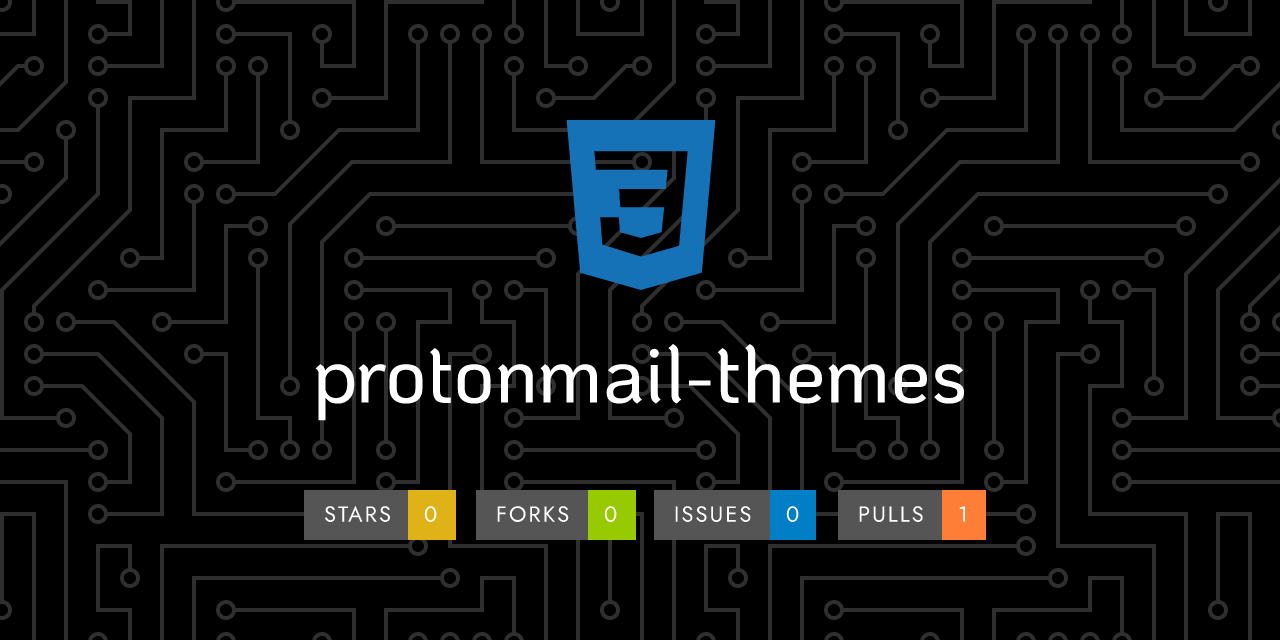
 ..
..
Viewing
README.md
163 lines (114 loc) • 7.1 KB
1
2
3
4
5
6
7
8
9
10
11
12
13
14
15
16
17
18
19
20
21
22
23
24
25
26
27
28
29
30
31
32
33
34
35
36
37
38
39
40
41
42
43
44
45
46
47
48
49
50
51
52
53
54
55
56
57
58
59
60
61
62
63
64
65
66
67
68
69
70
71
72
73
74
75
76
77
78
79
80
81
82
83
84
85
86
87
88
89
90
91
92
93
94
95
96
97
98
99
100
101
102
103
104
105
106
107
108
109
110
111
112
113
114
115
116
117
118
119
120
121
122
123
124
125
126
127
128
129
130
131
132
133
134
135
136
137
138
139
140
141
142
143
144
145
146
147
148
149
150
151
152
153
154
155
156
157
158
159
160
161
162
163 | # ProtonMail Themes
Since [v1.16](https://blog.protonmail.ch/protonmail-beta-v1-16-release-notes/), the encrypted mail service allows the use of themes with Cascading Style Sheets. You can pick a theme from the [Themes](Themes/) folder or create a custom one yourself using CSS. Feel free to [use the theme template provided](templates/theme_example) as a starting point.
> These themes were developed for **[v4.0.x](https://github.com/csalmeida/protonmail-themes/releases)** of ProtonMail.
> Themes for **`v3.0.x`** can be used by [downloading the `v3.15.30` release](https://github.com/csalmeida/protonmail-themes/releases/tag/v3.15.30).
## Table of contents
<details>
<summary>Click to expand contents</summary>
- [How to use a theme](#how-to-use-a-theme)
- [Available themes](#available-themes)
- [Do these themes compromise security?](#do-these-themes-compromise-security)
- [Quick setup guide](#quick-setup-guide)
- [Feedback and fixes](#feedback-and-fixes)
- [Supporting and maintaining the project](#supporting-and-maintaining-the-project)
- [Frequently Asked Questions](#frequently-asked-questions)
- [Where can I find more themes?](#where-can-i-find-more-themes)
- [Web References](#web-references)
#### Documentation 📖
- [Documentation](#documentation)
- [Quick Setup Guide](docs/README.md#quick-setup-guide)
- [Creating a theme](docs/README.md#creating-a-theme)
- [Themes](docs/README.md#themes)
- [Templates](docs/README.md#templates)
- [Theme Compilation](docs/README.md#theme-compilation)
- [Contributing](docs/README.md#contributing)
- [Is there something missing?](docs/README.md#is-there-something-missing)
- [Project's README](../README.md)
- [Theme Template Guide](./theme-template-guide.md)
- [Theme Versioning](./theme-versioning.md)
</details>
### How to use a theme
1. Pick one from the themes folder in the repository.
1. Select the theme and select the raw view to see all the code.
1. Select all and copy the code.
1. Install the [Stylus](https://github.com/openstyles/stylus#releases) browser if not done already.
1. Add a new style in *Stylus* and paste the code in the text area.
1. Below the text area select from the *Applies to* dropdown *"URLs on the domain"* and add `beta.protonmail.com` as a value and press save.
1. Select the added theme in Stylus' Manage panel to enable it.
> *In order to remove a theme, open Stylus, click Manage, and untick the box of the theme or remove it altogether by pressing `X`.*
The theme should be applied and you should see the changes immediately.
### Available themes
Check out some of the available themes you can choose from.
> There is also a `full` version available, that applies theme colors to the messages panel and more elements.
<details>
<summary><b>Expand theme list</b> 👩🏻🎨</summary>
#### [Green Lume](themes/green_lume)


#### [Vitamin C](themes/vitamin_c)


#### [Dark Bubble Gum](themes/dark_bubble_gum)


#### [Blue and Orange](themes/blue_and_orange)


#### [Ochin](themes/ochin)


#### [Dracula](themes/dracula)


#### [Monokai](themes/monokai)


#### [Deutera One](themes/deutera_one)


#### [Gruvbox](themes/gruvbox)


#### [Inbox](themes/inbox)

### [Nord](themes/nord)


</details>
## Quick setup guide
> **Required for theme creation only**
Install [NodeJS](https://nodejs.org/en/), after forking/cloning this repository install dependencies:
```bash
cd protonmail-themes
# Requires Node v15.2.1, run `nvm use` to set the correct version.
npm install
```
Themes can be created by duplicating and renaming the [example theme folder](templates/theme_example) and its `.scss` file to the theme name. Then edit that file by changing the color variables. You can also extend the theme by editing the `_styles.css` partial or by creating a custom one.
Two commands are available to compile themes:
```
*// Compiles themes as changes are made.*
npm run watch
*// Compiles all themes.*
npm run build
```
### Feedback and fixes
If you notice something's missing feel free to make a pull request. If you have no time to fix it please open an issue.
### Supporting and maintaining the project
ProtonMail is a great email service, I enjoy working on the project and provide themes for all. Please consider making a small donation, just the price of a cup of coffee *goes a long way* to help me maintain it and keep adding color to your private email experience! Thank you 🙇🏻
<a href='https://www.paypal.me/csalmeida/5'>
<img src='https://getflywheel.com/wp-content/uploads/2015/10/paypal-donate-button-large.png' alt='PayPal Me' width='160' />
</a>
### Frequently Asked Questions
#### Do these themes compromise security?
In short, no. All themes listed here will always style existing elements from ProtonMail's UI and not import any third party files from anywhere.
At the time I created these themes I've received a few directions from ProtonMail's co-founder [Jason Stockman](https://twitter.com/jasonstockman) in order to avoid breaking layout and security issues.
#### Why is Stylus required to use custom themes?
Support for custom themes in ProtonMail's appearance settings [seems to have been temporarily disabled in `~v4.0.0 beta 33`](https://www.reddit.com/r/ProtonMail/comments/j2l1im/protonmail_beta_41_removes_ability_to_use_and/g767k97/?context=3).
To use custom themes an alternative needs to be used to load the stylesheet. [Stylus](https://github.com/openstyles/stylus#releases) has been recommended but any other alternative should work.
#### Where can I find more themes?
* [ProtonMail's Official Themes](http://protonmail.tumblr.com/)
* [Austin Delamar's ProtonMail Themes](https://github.com/amdelamar/pm-theme)
* [Jérémie Cook's ProtonMail Theme](https://github.com/jeremiecook/protonmail-theme)
* [Quark, a theme creator for ProtonMail](https://github.com/csalmeida/quark)
#### Web References
* [The Greenlume theme got featured on ProtonMail's website](https://protonmail.com/blog/protonmail-themes/)
|
|
















